The Open Source Geospatial Foundation would like to open nominations for the 2015 Sol Katz Award for Geospatial Free and Open Source Software.
The Sol Katz Award for Geospatial Free and Open Source Software (GFOSS) will be given to individuals who have demonstrated leadership in the GFOSS community. Recipients of the award will have contributed significantly through their activities to advance open source ideals in the geospatial realm.
Sol Katz was an early pioneer of GFOSS and left behind a large body of work in the form of applications, format specifications, and utilities while at the U.S. Bureau of Land Management. This early GFOSS archive provided both source code and applications freely available to the community. Sol was also a frequent contributor to many geospatial list servers, providing much guidance to the geospatial community at large.
Sol unfortunately passed away in 1999 from Non-Hodgkin’s Lymphoma, but his legacy lives on in the open source world. Those interested in making a donation to the American Cancer Society, as per Sol’s family’s request, can do so at https://donate.cancer.org/index.
Nominations for the Sol Katz Award should be sent to SolKatzAward@osgeo.org with a description of the reasons for this nomination. Nominations will be accepted until 23:59 UTC on August 21st (https://www.timeanddate.com/worldclock/fixedtime.html?month=8&day=21&year=2015&hour=23&min=59&sec=59).
A recipient will be decided from the nomination list by the OSGeo selection committee.
The winner of the Sol Katz Award for Geospatial Free and Open Source Software will be announced at the FOSS4G-Seoul event in September. The hope is that the award will both acknowledge the work of community members, and pay tribute to one of its founders, for years to come.
It should be noted that past awardees and selection committee members are not eligible.
More info at the Sol Katz Award wiki page
https://wiki.osgeo.org/wiki/Sol_Katz_Award
Past Awardees:
2014: Gary Sherman
2013: Arnulf Christl
2012: Venkatesh Raghavan
2011: Martin Davis
2010: Helena Mitasova
2009: Daniel Morissette
2008: Paul Ramsey
2007: Steve Lime
2006: Markus Neteler
2005: Frank Warmerdam
Selection Committee 2015:
Jeff McKenna (chair)
Frank Warmerdam
Markus Neteler
Steve Lime
Paul Ramsey
Sophia Parafina
Daniel Morissette
Helena Mitasova
Martin Davis
Venkatesh Raghavan
Arnulf Christl
Gary Sherman
 The new GDAL 2.1 is now also packaged for Fedora 23 and 24 which is possible due to the tireless efforts of various Fedora packagers.
The new GDAL 2.1 is now also packaged for Fedora 23 and 24 which is possible due to the tireless efforts of various Fedora packagers.
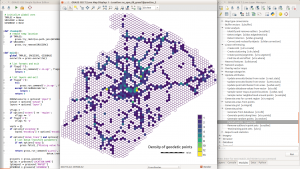
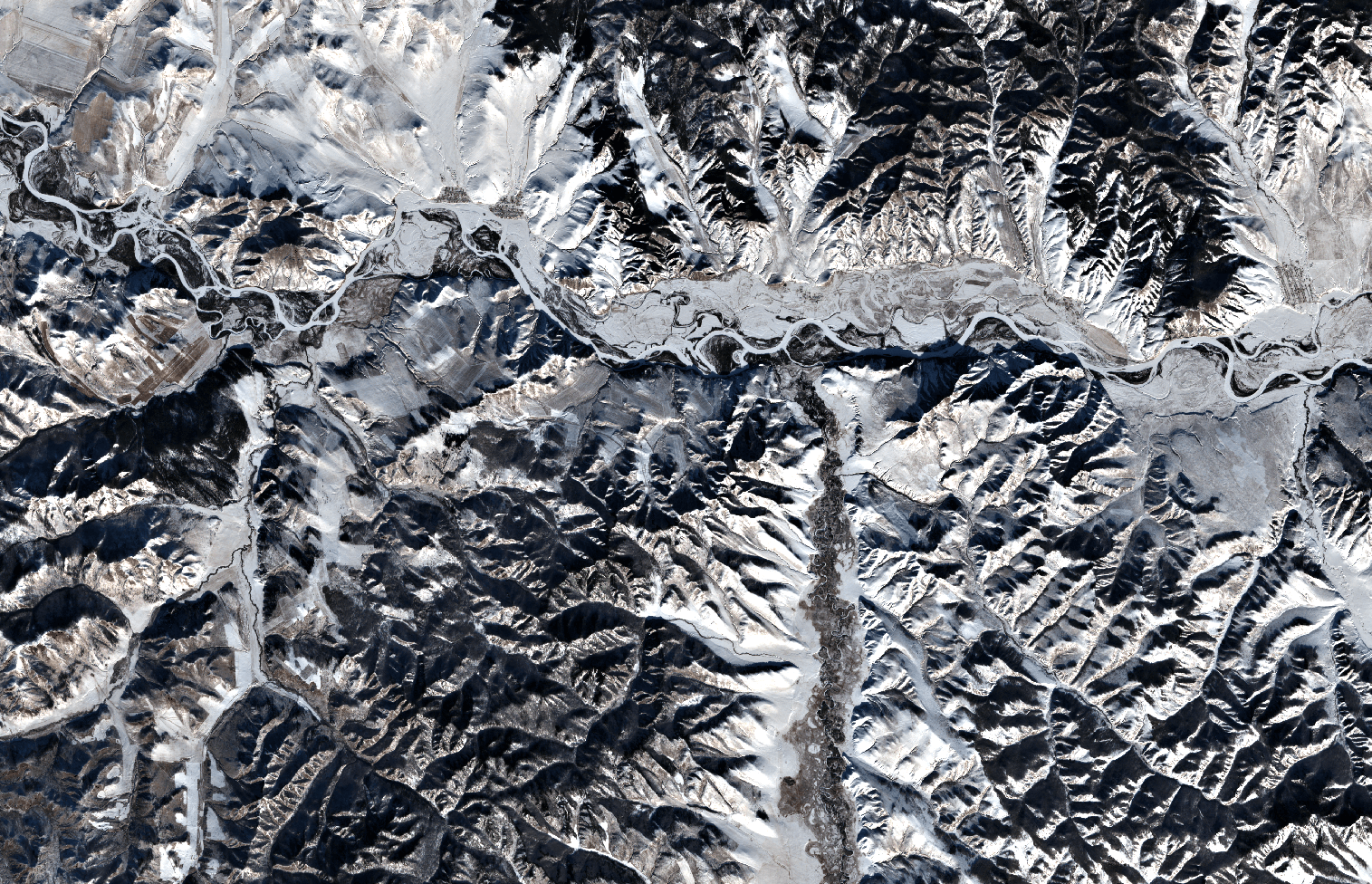
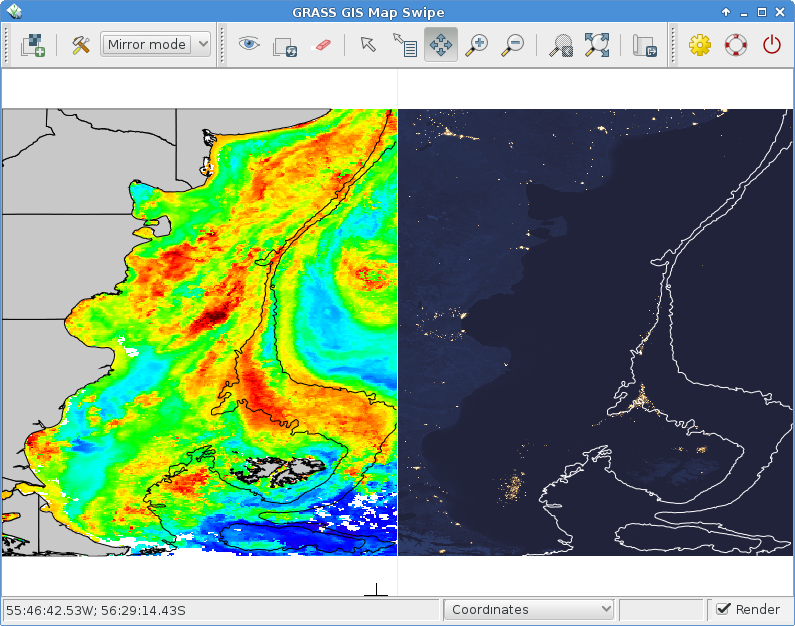

 Follow
Follow
 Follow
Follow