Towards the new stable release series
As of 24 May 2016, a new stable release branch was created for the upcoming GRASS GIS 7.2 release. This new branch includes all the many improvements which have been implemented in the former development version 7.1.svn.
What is a branch? In simple words, it is a kind of directory in the software development server (SVN in our case) in which no more development but only bugfixing happens. From a release branch, new stable releases are created and published.
The actual branches in the GRASS GIS project are:
- very old stable: releasebranch_6_4 (used for bugfixing and to publish stable GRASS GIS 6.4.x releases) – very low release frequency (started in revision r34936)
- old stable releasebranch_7_0 (used for bugfixing and to publish stable GRASS GIS 7.0.x releases) – perhaps one last release upcoming (branch started in revision r59487 but development already started in Apr 2008 in r31142)
- new stable releasebranch_7_2 (used for bugfixing and to publish stable GRASS GIS 7.2.x releases) – upcoming series of stable releases (branch started in revision r68500)
- trunk (used for development, with pseudo-name 7.3.svn) – under heavy development
Note to SVN users
The trunk branch with pseudo-name 7.1.svn has become 7.3.svn due to the creation of the new 7.2.svn release branch. You can simply continue to update from SVN, the version will be automatically updated.
If you used to work with the 7.0.svn release branch, consider to download the new 7.2.svn release branch, either from the weekly source code snapshot (here) or from the SVN server directly (here).
About GRASS GIS
The Geographic Resources Analysis Support System (https://grass.osgeo.org/), commonly referred to as GRASS GIS, is an Open Source Geographic Information System providing powerful raster, vector and geospatial processing capabilities in a single integrated software suite. GRASS GIS includes tools for spatial modeling, visualization of raster and vector data, management and analysis of geospatial data, and the processing of satellite and aerial imagery. It also provides the capability to produce sophisticated presentation graphics and hardcopy maps. GRASS GIS has been translated into about twenty languages and supports a huge array of data formats. It can be used either as a stand-alone application or as backend for other software packages such as QGIS and R geostatistics. It is distributed freely under the terms of the GNU General Public License (GPL). GRASS GIS is a founding member of the Open Source Geospatial Foundation (OSGeo).
The GRASS Development Team, May 2016

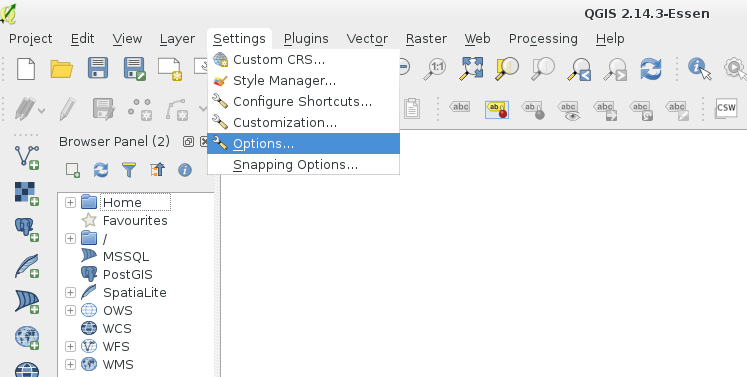
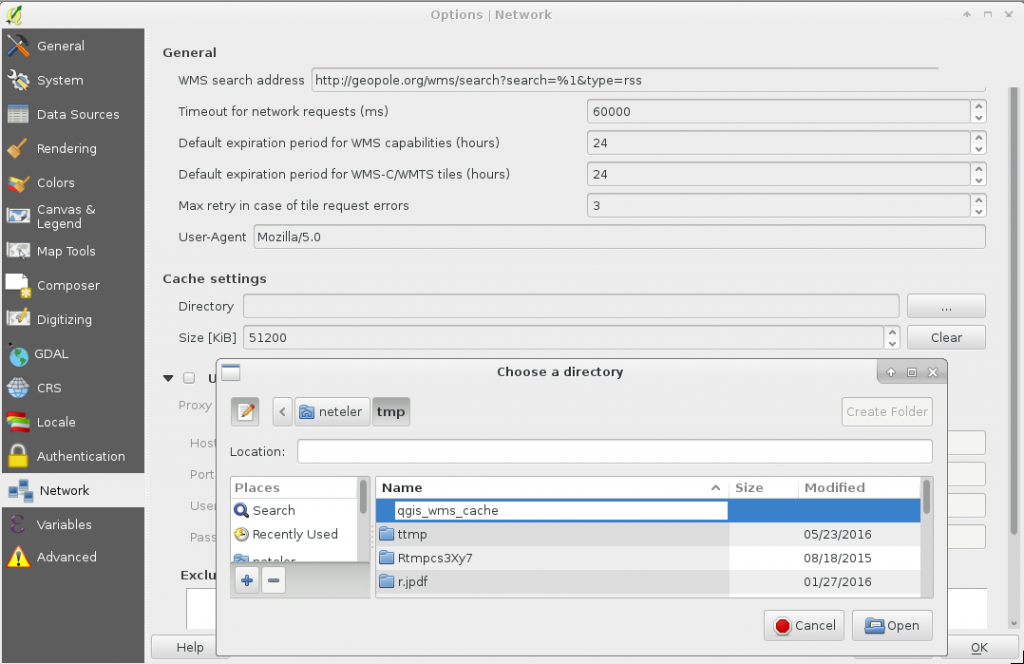
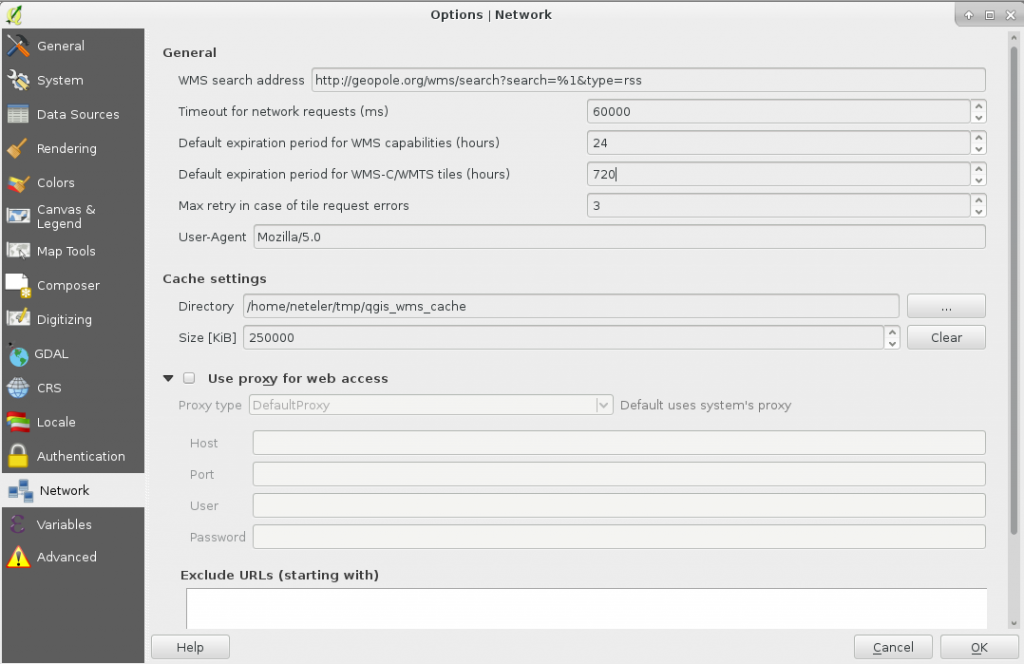
 Follow
Follow
 Follow
Follow