This is an update release of the GRASS GIS 8.0 series.
Download source code tarball at
- https://grass.osgeo.org/
grass80/source/grass-8.0.1. tar.gz - https://grass.osgeo.org/
grass80/source/grass-8.0.1. md5sum
For further release details (bug fixes and enhancements), see
The GRASS GIS 8.0.1 release provides more than 20 fixes and improvements with respect to the release 8.0.0.
What’s Changed
Important fixes
- utils/mkhtml: fix print warning/fatal message during compilation to not break offline compilations (#2139) by @tmszi
- r.quantile, r.stats.quantile, lib/stats: fix quantile algorithm (#2108) by @metzm
Module fixes
- r.colors: fix order of rules (#2167) by @metzm
- r.geomorphon: combine profile parser rules to allow usage as pygrass module (#2154) (#2226) by@ninsbl
- TGIS: fix semantic label (#2215) by @metzm
- t.rast.mapcalc: transfer semantic label (#2219) by @metzm
- t.rast.neighbors: transfer semantic label (#2218) by @metzm
GUI
- wxGUI: do not import from pygrass on gui startup (#2202) by @petrasovaa
- wxGUI: Thread.setDaemon deprecated in Python 3.10 (#2145) by @petrasovaa
Portability
Documentation
- CONTRIBUTING.md: describe the fork process more in detail by @pesekon2
- Fix typo in v.import documentation (#2142) by @agiudiceandrea
- howto_release.md: cleanup of marketing section by @neteler
- manual pages: remove unneeded SVN Date entry and selected cleanup (#2143) by @neteler
Singularity
Full Changelog: 8.0.0...8.0.1
Visit also the release page
Thanks to all contributors!

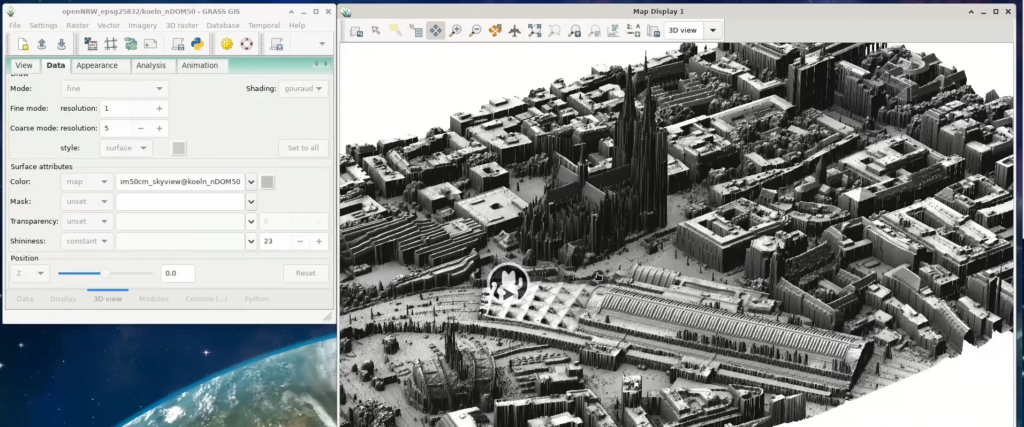
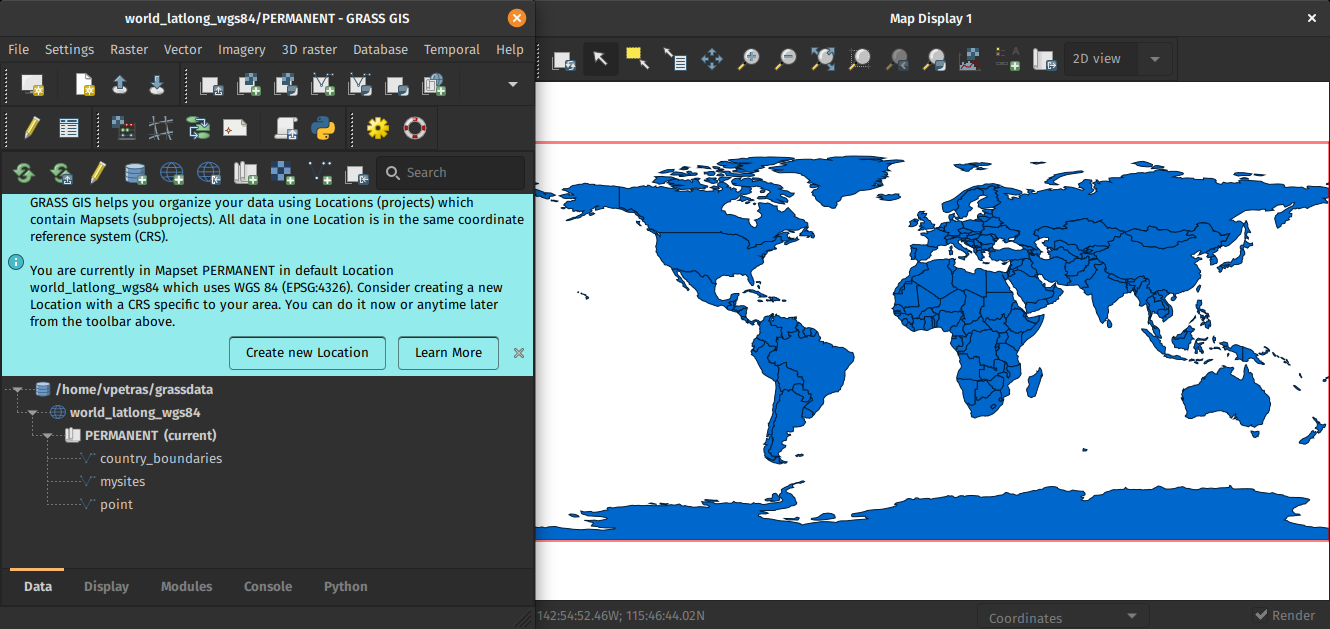
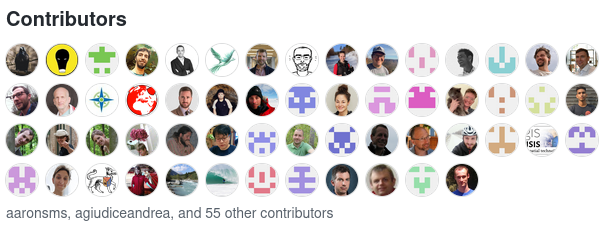
 Follow
Follow
 Follow
Follow