Migration of grass-dev mailing list to OSGeo Discourse
![]()
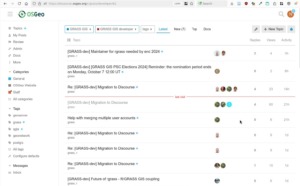 The grass-dev (GRASS GIS Development) mailing list has moved from mailman (lists.osgeo.org) to the OSGeo Discourse platform at https://discourse.osgeo.org/c/grass/developer/ end of Sept. 2024. This transition brings some changes and many improvements to make it easier for you to participate in discussions about the development of GRASS GIS.
The grass-dev (GRASS GIS Development) mailing list has moved from mailman (lists.osgeo.org) to the OSGeo Discourse platform at https://discourse.osgeo.org/c/grass/developer/ end of Sept. 2024. This transition brings some changes and many improvements to make it easier for you to participate in discussions about the development of GRASS GIS.
Key differences and advantages
What are the differences between the Mailman-based “grass-dev” mailing list and the OSGeo Discourse platform?
- Web-based interface: Discourse offers a modern, user-friendly web interface for discussions.
- Threading: Conversations are organized into threaded discussions for easier navigation.
- Rich text formatting: Users can now include images, code snippets, emojis and reactions in their posts.
- Improved search: The new platform provides powerful search capabilities across the entire archive, dating back to late 1991 (see lens icon upper right).
Getting started with Discourse
To participate in discussions on the new platform (each grass-dev user has received an invitation which may ease the Discourse onboarding):
- Register on discourse.osgeo.org using your OSGeo-ID (LDAP) which you can do by clicking the Join button on the grass-developers group
- If you don’t have an OSGeo-ID:
- create one at https://www.osgeo.org/community/getting-started-osgeo/osgeo_userid/, or
- see the instructions provided by OSGeo on how to sign up for Discourse using GitHub, etc.
- Once registered, you can post to the public grass-dev category at https://discourse.osgeo.org/c/grass/developer/.
Sending messages via email
To send messages via Email rather than the web interface to this Discourse category:
- Use the new email address: grass-dev@discourse.osgeo.org
- The old address (grass-dev@lists.osgeo.org) will be mirrored on Discourse for a few weeks to ease the transition.
Managing email notifications
As a group member, you are automatically set to receive posts and topics. You can control this by going to the GRASS/Development category and clicking on the bell icon (top right). There you can control if you want to get emails and at what level of emailing, e.g. mimic digest or per posting.
In your profile settings, use the Email tab to adjust your email settings. Select “Always” to avoid missing topics posted when you are also logged in to the Discourse website!
Understanding categories, subcategories and topics
On Discourse, discussions are organized into categories and subcategories:
- Category: GRASS
- Subcategory: Developer
- topic
- topic with replies
- …
- (more subcategories to come)
- Subcategory: Developer
- Category: QGIS
- Subcategory: …
- …
- …
This structure helps to organize and filter discussions more effectively. Note that several OSGeo projects and initiatives now use Discourse, which you can find in other categories. In the future, further GRASS GIS mailing lists may be migrated to Discourse.
In Discourse conversations, “topics” serve as central threads or discussions. A topic can be started by any user posting a question, comment, or discussion starter that others can respond to. Participants can reply in a linear or threaded format.
Tagging and categorization
Users can now add tags to their posts, making it easier to categorize and find specific topics within the discussions. See https://discourse.osgeo.org/tag/grass. In addition, OSGeo Discourse is set to auto tag projects if they are mentioned in body of first topic post.
Your next steps
- Register on OSGeo Discourse (see “Getting Started” above).
- Update the notification settings to your needs (see “Managing email notifications” above).
- Eventually unsubscribe from the old mailman “grass-dev” list (use the “Unsubscribe” field provided by grass-dev mailman) to not receive message duplicates. The old “grass-dev” mailman list will be deactivated in November 2024 in favor of OSGeo Discourse.
Troubleshooting
If you are having trouble accepting invitations and have multiple email addresses, please reply to the topic “Blocked email addresses or multiple user accounts due to invitations” and the Discourse administrators will assist you by merging your accounts.
Support
Need support? Options are:
- see the instructions provided by OSGeo on how to sign up for Discourse using GitHub, etc.
- join our GRASS GIS Gitter chatroom if you have any question.
- write to the OSGeo Forum Feedback category about issues and requests related to the OSGeo Discourse installation and configuration.
Thanks to all involved in this migration effort!

 Follow
Follow
 Follow
Follow
